邮箱产品更新 20250715

优化“回复全部”按钮的显示逻辑 #
在文字意义上,“全部”通常适用于两个或以上的对象,因此在此前的邮件详情页中,【回复全部】按钮只有在收件人多于两人时才会显示。然而部分用户反馈表示,日常习惯无论收件人数多少,都使用“回复全部”功能,并未特别区分收件人为单人还是多人。按钮的隐藏逻辑与用户的实际使用习惯存在偏差。
针对这一情况,本期更新将【回复全部】按钮调整为在读信界面始终显示,以减少因按钮显示逻辑带来的困惑,提升用户体验。
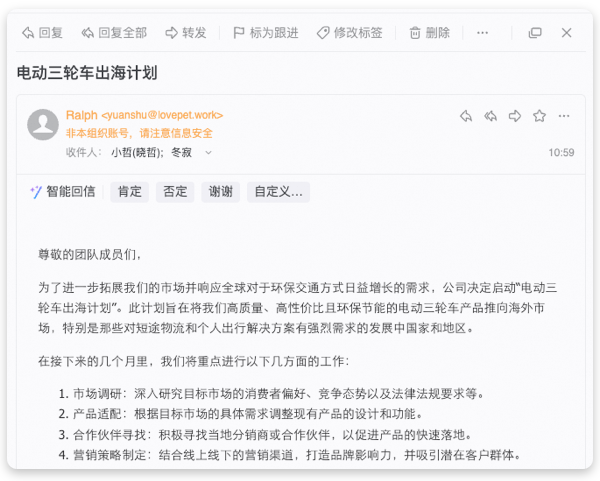
邮件日志查询改版 #
邮箱管理员承担着企业信息安全的重要职责,需要称手的工具帮他管理邮箱信息。例如使用阿里邮箱的邮件隔离区设置安全规则,将已知存在风险的邮件域名拦截在外,经过管理员或者主管审核之后放行。搭配邮件日志查询功能,可以追踪发现钓鱼邮件、垃圾邮件和存在风险的隔离邮件,不放过一个漏网之鱼。
本期改版将【隔离区收信查询】功能合并到【行为查询-邮件日志查询-收信查询】功能下,逻辑上更符合管理员的使用习惯;并且在操作日志查询功能中,将隔离区相关操作的日志查询合并为【隔离区白名单管理】和【隔离区黑名单管理】。

其他问题修复 #
● 修复特定设备使用过程中可能会出现白屏的问题 ● 修复日历页面新建日程按钮显示问题 ● 修复桌面端查看 outlook 发送的会议时不展示正文的问题 ● 修复邮件正文中存在 src 为空的 img 节点时,无法触发打印的问题 ● 修复桌面端在禁用 CrashReport 时仍然调用了相关方法的问题 ● 修复打印页图片大小异常的问题
Optimizing the Display Logic of the “Reply All” Button #
By definition, “all” usually refers to two or more recipients. Therefore, in previous versions of the email detail page, the [ Reply All ] button would only appear when there were more than two recipients. However, some users have reported that they are accustomed to using the “Reply All” function regardless of the number of recipients, and do not particularly distinguish whether there is a single recipient or multiple recipients. As a result, the button’s hiding logic was inconsistent with users’ actual usage habits.
To address this issue, in this update, the [Reply All] button has been adjusted to always be displayed on the email reading interface. This change aims to reduce confusion caused by the previous display logic and improve the overall user experience.
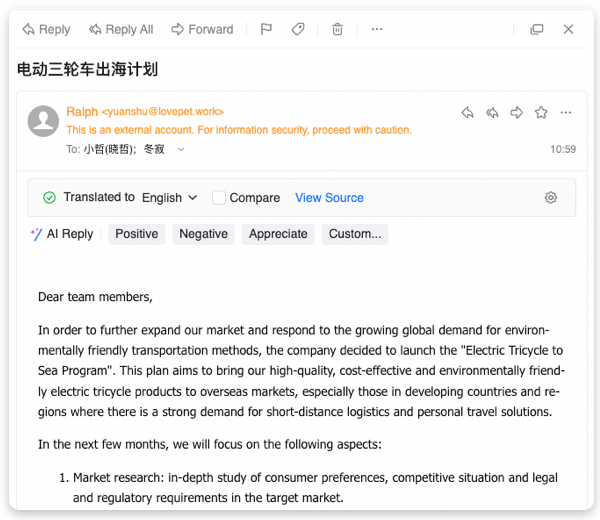
Update of the Email Behavior Query Feature #
Email administrators play a crucial role in ensuring enterprise information security and therefore need effective tools to help them manage mailbox information. For example, using Alibaba Mail’s quarantine zone, administrators can set up quarantine rules to block emails from known risky domains, releasing them only after review by an administrator or supervisor. At the same time, with the email log query feature, they can track and identify phishing emails, spam, and other risky messages, leaving no threat unchecked.
In this update, the [Quarantine Received Query ] feature has been merged under the [Behavior Query - Mail Log - Received ] function, which is more aligned with administrators’ usage habits. Furthermore, in the operational log query section, quarantine zone operation logs have been consolidated into [Quarantine Whitelist Manage] and [Quarantine Blacklist Manage].
Other Issue Fixes #
● Fixed an issue where a white screen might appear during use on certain devices. ● Fixed the display issue of the “Create Event” button on the calendar page. ● Fixed an issue where the body content was not displayed when viewing meetings sent from Outlook on the desktop client. ● Fixed an issue where printing could not be triggered if there were img nodes with empty src attributes in the email body. ● Fixed an issue where relevant methods were still called on the desktop client even after CrashReport was disabled. ● Fixed an issue with abnormal image sizes on the print page.
