Enterprise Email FAQ: Selection, Configuration & Maintenance
Table of Contents
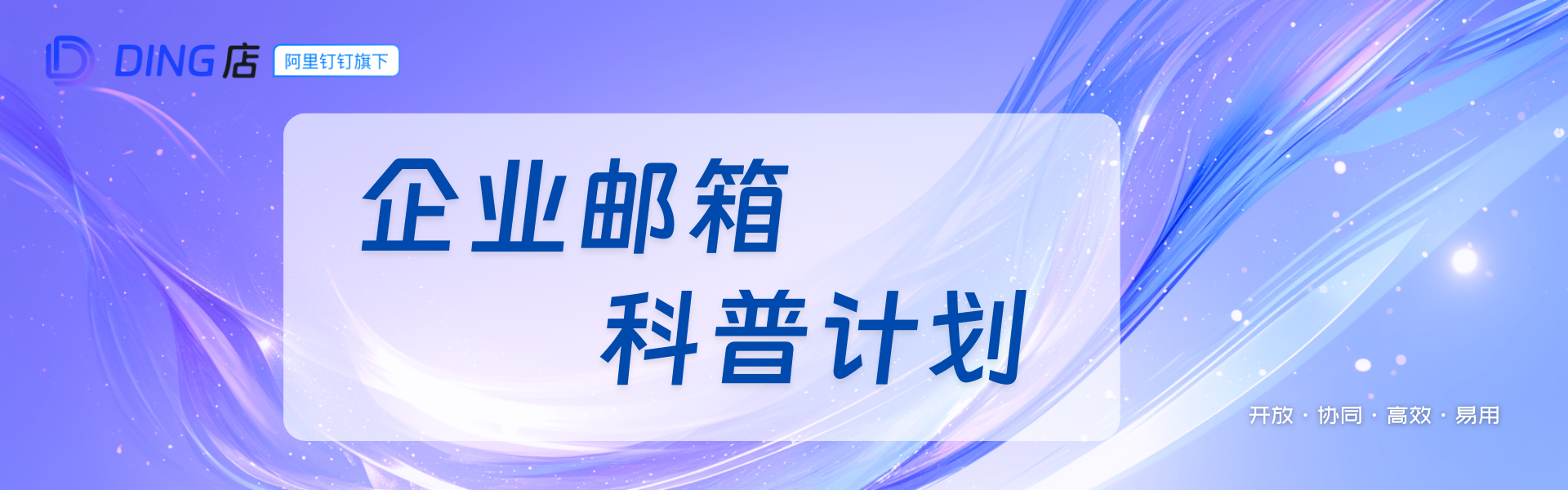
With the advent of the information age, enterprise email has become an indispensable part of daily business operations, carrying the important functions of internal communication and external contact. However, choosing the right enterprise email service for your company’s needs from numerous options is not easy; meanwhile, how to properly configure and maintain enterprise email is also a concern for many business managers. This article will provide a detailed guide from three aspects: selection, configuration, and maintenance.
1. Key Points for Enterprise Email Selection #
1.1 Security Considerations #
Security should always be the top priority. Check whether the service provider offers basic security measures such as SSL encryption transmission and anti-spam filtering.
1.2 Stability Assessment #
Examine the service provider’s historical performance and user feedback to ensure they can provide stable services without frequent downtime.
1.3 Functionality Comparison #
Different sized enterprises have varying needs for email functionality. For example, small teams may only need basic email sending and receiving functions, while large multinational companies may require higher-level group management, email archiving, and other features.
1.4 Cost-Benefit Analysis #
Comprehensively consider the cost-performance ratio between price and services provided. Some providers may offer discount incentives for long-term subscriptions.
1.5 Customer Service Support #
Whether you can get timely and effective help when encountering problems is also very important. Understand the customer service channels provided by suppliers and their response speed.
2. Enterprise Email Configuration Guide #
2.1 Domain Setup #
First, you need to own your own domain name and point it to the server address specified by the selected email service provider through DNS resolution.
2.2 Account Creation #
Plan email accounts corresponding to each department or position according to the organizational chart, and assign appropriate permission levels to each employee.
2.3 Email Signature Customization #
Design a unified email signature template for all employees to use, including company logo, contact information, and other details to help enhance brand image.
2.4 Auto-Reply Settings #
Set up auto-reply content for holidays or other special periods to avoid leaving a bad impression on customers due to delayed responses.
2.5 Alias Email Configuration #
Set up multiple alias emails for specific positions (such as sales representatives) to facilitate management and tracking of related email correspondence.
2.6 Mobile Device Synchronization #
Ensure employees can easily access their work emails on phones and tablets to improve work efficiency.
3. Enterprise Email Maintenance Recommendations #
3.1 Regular Data Backup #
Although most professional email services have certain data protection mechanisms, it is still recommended to manually backup important emails regularly as a precaution.
3.2 Strengthen Password Management #
Encourage employees to use strong passwords and not reuse the same password in multiple places. Also, enable two-factor authentication to add an extra layer of security.
3.3 Monitor Abnormal Activities #
Use the system’s logging functionality to closely monitor any suspicious behavior, such as unauthorized login attempts.
3.4 Regular Software Updates #
Keep client applications and operating system versions up to date to obtain the latest security patches and technical improvements.
3.5 Train Employee Awareness #
Improve all employees’ awareness of threats such as phishing attacks and malware through regular cybersecurity training courses.
3.6 Comply with Laws and Regulations #
Especially when dealing with emails containing personal privacy information, strictly comply with relevant laws and regulations in your country/region, such as GDPR (General Data Protection Regulation).
4. Common Enterprise Email Issues and Solutions #
4.1 Email Delivery Problems #
Issue: Emails not being delivered or going to spam folders Solution:
- Verify SPF, DKIM, and DMARC records are properly configured
- Monitor sender reputation and blacklist status
- Implement proper list management and authentication protocols
4.2 Storage Capacity Management #
Issue: Mailbox storage limits being exceeded Solution:
- Implement email archiving policies
- Set up automatic cleanup rules for old emails
- Provide additional storage or upgrade plans as needed
4.3 Integration Challenges #
Issue: Difficulty integrating with existing business systems Solution:
- Use standardized protocols like IMAP, POP3, or Exchange
- Leverage APIs for custom integrations
- Consider unified communication platforms
4.4 Security Incidents #
Issue: Compromised accounts or data breaches Solution:
- Immediate password reset and security assessment
- Implement enhanced monitoring and alerts
- Conduct security awareness training
5. Best Practices for Enterprise Email Management #
5.1 Email Policy Development #
Create comprehensive email usage policies that cover:
- Professional communication standards
- Data retention and deletion guidelines
- Security protocols and procedures
- Personal use restrictions
5.2 Performance Monitoring #
Regularly monitor key metrics:
- Email delivery rates and response times
- Storage usage and growth patterns
- Security incident frequency and response times
- User satisfaction and support ticket volumes
5.3 Disaster Recovery Planning #
Develop and test disaster recovery procedures:
- Regular backup verification
- Alternative communication channels
- Recovery time objectives (RTO)
- Business continuity protocols
5.4 Scalability Considerations #
Plan for future growth:
- Assess current and projected user volumes
- Evaluate storage and bandwidth requirements
- Consider integration needs with new systems
- Budget for service upgrades and expansions
Conclusion #
Selecting the right enterprise email service and properly configuring and maintaining it is a complex but crucial task. We hope the above guide can help enterprises better understand and address various challenges in this process. Good communication tools can not only promote internal collaboration but also effectively enhance connections with external partners and customers, thereby driving the entire organization forward.
Through careful planning, proper implementation, and ongoing maintenance, enterprise email systems can become powerful tools that enhance productivity, ensure security, and support business growth. Regular review and optimization of your email infrastructure will help maintain its effectiveness and adapt to changing business needs.
