Enterprise Email Security Setup Guide: Protecting Your Business Communications
Table of Contents
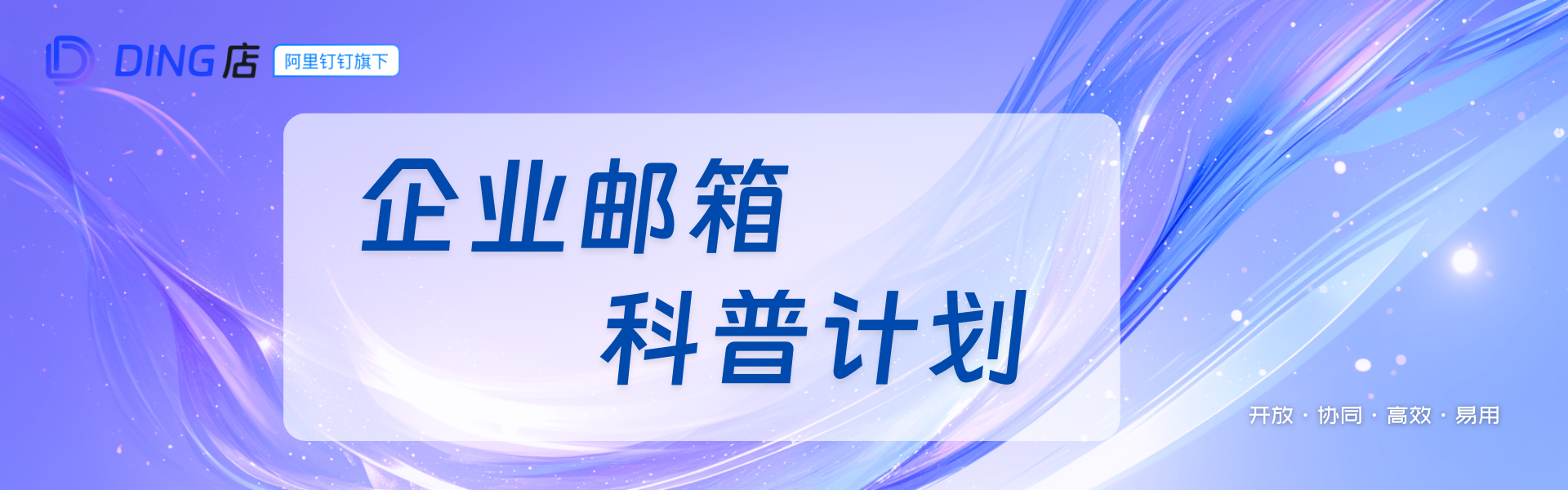
In today’s rapidly developing digital age, email has become an indispensable tool for enterprise communication and collaboration. It not only facilitates efficient information transmission but also brings unprecedented convenience to businesses. However, with technological advancement, cybersecurity threats are also increasing, and attacks targeting enterprise email systems are becoming more frequent and complex. Hackers attempt to obtain sensitive information, disrupt business processes, or conduct fraudulent activities through various means. Therefore, strengthening enterprise email security protection measures to ensure effective protection of company data and personal privacy has become a critical issue that every enterprise must address.
1. Strengthen Password Policies #
To prevent unauthorized access, the first step is to create strong and unique login passwords. It’s recommended to use complex passwords composed of combinations of uppercase letters, lowercase letters, numbers, and special characters, and change them regularly to improve security. At the same time, avoid using easily guessable information as passwords, such as birthdays, phone numbers, and other personal information. Additionally, enabling two-factor authentication (such as SMS verification codes) can further enhance account security, effectively preventing illegal login attempts even if passwords are compromised.
2. Enable SPF/DKIM/DMARC Records #
Sender Policy Framework (SPF), DomainKeys Identified Mail (DKIM), and Domain-based Message Authentication, Reporting and Conformance (DMARC) work together to play important roles in preventing spam and phishing attacks. Configuring these records can help verify the authenticity of email sources and reduce the possibility of forged sender addresses. The specific operation steps are as follows:
- SPF: Add a TXT record to the DNS server specifying which IP addresses or hostnames are allowed to send emails on behalf of your domain.
- DKIM: Add digital signatures to each outgoing email, allowing recipients to verify that the email has not been tampered with by verifying the signature.
- DMARC: Combine SPF and DKIM results to provide administrators with feedback on email processing and set actions to take when suspicious emails are detected (reject, quarantine, or accept).
3. Implement Email Filtering Rules #
Use advanced anti-spam systems to automatically filter out potentially malicious content, such as emails containing virus links, attachments, or requesting sensitive information. Develop appropriate filtering conditions based on actual situations, such as blocking unknown senders from specific countries/regions, limiting attachment types or sizes, etc. Additionally, consider deploying sandbox environments to test potentially dangerous files to ensure they won’t threaten the internal network before deciding whether to allow them through.
4. Regular Data Backup #
Despite taking the above preventive measures, the risk of accidental loss or damage cannot be completely eliminated. Therefore, regular backup of all critical business documents and contact lists is crucial. You can choose to store data in the cloud or on external hard drives, and ensure information security during encrypted transmission. This way, even if catastrophic events occur, services can be quickly restored, minimizing losses to the maximum extent.
5. Train Employees to Identify Threats #
Human factors are often one of the main causes of security vulnerabilities. Therefore, organizing regular security awareness training courses to educate employees on how to identify common phishing techniques, not click on unknown links, not randomly download attachments, and other basic knowledge is very necessary. Improve vigilance through simulated attack drills and encourage everyone to develop good internet habits to jointly maintain the enterprise’s cybersecurity environment.
6. Use Secure Protocol Connections #
In today’s era where remote work has become the norm, ensuring that all devices can access enterprise email through secure channels is particularly important. It’s recommended to use SSL/TLS protocols to encrypt communication links between clients and servers, preventing data from being intercepted or tampered with during transmission. For mobile office scenarios, special attention should be paid to security settings of smartphones and tablets, timely updating operating system versions, and installing official security patches.
7. Monitor Abnormal Behavior #
Establish a comprehensive logging mechanism to continuously track user login times, geographical locations, operation records, and other information. Once behaviors that violate normal patterns are discovered, such as multiple failed login attempts in a short time or access requests from unfamiliar locations, immediately activate emergency response procedures to investigate causes and take appropriate measures. This helps detect potential risk points early and curb possible larger-scale attack incidents.
8. Comply with Legal and Regulatory Requirements #
Different countries and regions have strict regulations on enterprise data protection, such as the EU General Data Protection Regulation (GDPR) and the California Consumer Privacy Act (CCPA) in the United States. As responsible corporate citizens, when handling customer data, companies must follow relevant legal and regulatory requirements, clearly inform users what information is collected, for what purposes, and how this data is managed. At the same time, their consent must be obtained before continuing with subsequent operations, otherwise they may face huge fines or even legal litigation risks.
9. Assess Third-Party Vendor Security #
If choosing to outsource enterprise email system management to third-party service providers, comprehensive review of their qualifications is necessary. This includes but is not limited to checking ISO 27001 certification certificates, understanding data center physical security conditions, examining team professional backgrounds, and other aspects. When signing contracts, detailed agreements on the rights and obligations of both parties must be made, especially regarding data ownership, breach of contract liability pursuit, and other content, thereby reducing negative impacts from various uncertainties that may arise during cooperation.
10. Continuous Improvement and Optimization #
Cybersecurity is a dynamically changing process, and no single method can permanently guarantee absolute security. Therefore, in addition to implementing the various measures mentioned above, it’s necessary to closely monitor industry development trends, keep pace with the latest technological developments, and continuously adjust and improve existing defense systems. For example, introducing artificial intelligence algorithms to improve threat detection accuracy, using blockchain technology to achieve higher-level identity verification, etc. Only by maintaining an open mindset and courageously exploring innovative solutions can one remain invincible in complex and changing environments.
Conclusion #
Enterprise email security is not just about technology—it’s about creating a culture of security awareness throughout your organization. By implementing these ten comprehensive strategies, businesses can significantly reduce their vulnerability to cyber threats while maintaining the efficiency and convenience that email provides. Remember, security is an ongoing process that requires regular review, updates, and adaptation to emerging threats.
DingStore provides comprehensive email security solutions that incorporate all these best practices, helping enterprises maintain secure and reliable email communications while focusing on their core business objectives.
