企业邮箱如何提升公司品牌形象与沟通效率
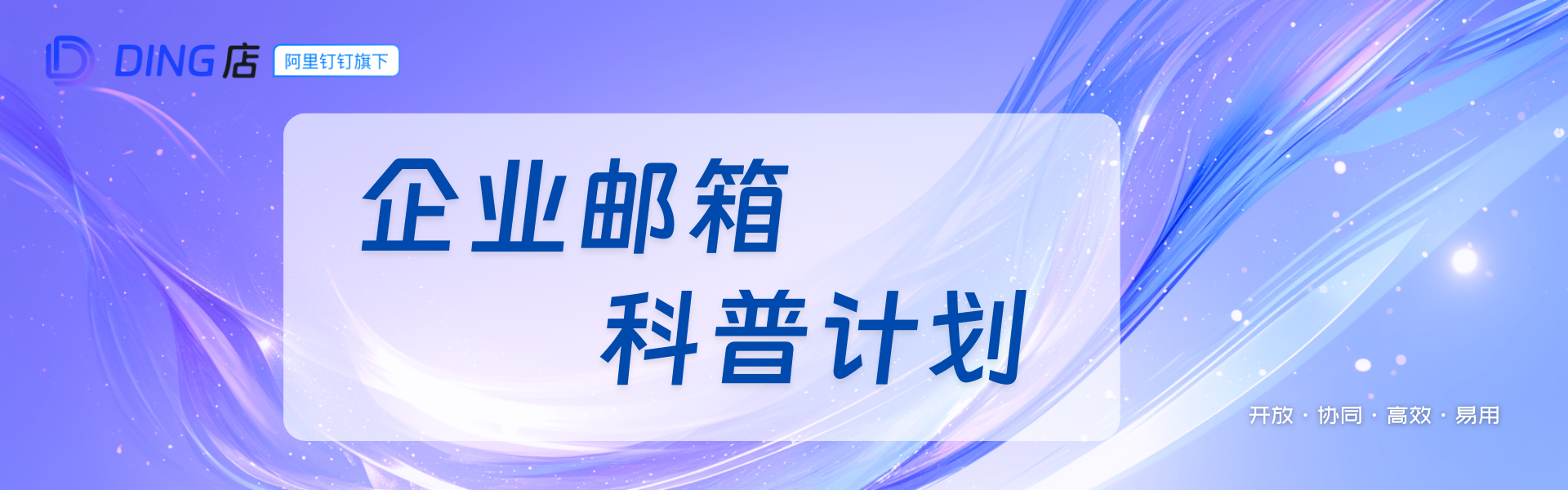
在当今数字化时代,企业邮件已成为日常工作中不可或缺的一部分。一个高效、安全且易于管理的企业邮箱系统对于任何规模的企业来说都是至关重要的。然而,在众多服务商提供的解决方案中做出最佳选择并非易事。本文旨在帮助您理解如何根据自身需求挑选最合适的专业企业邮箱服务。
一、明确您的需求 #
在开始寻找之前,首先需要对企业内部沟通以及与外部合作伙伴交流的实际需求有一个清晰的认识。这包括但不限于:
- 安全性:数据加密、反垃圾邮件和病毒防护等;
- 容量大小:存储空间是否足够支持未来几年内增长的邮件量;
- 可扩展性:随着业务发展,能否轻松增加用户数量或提升功能;
- 移动访问:员工是否经常出差或远程工作,对移动端的支持程度如何;
- 客户服务:技术支持团队响应速度及解决问题的能力。
二、比较不同提供商的特点 #
市场上存在多种类型的企业邮箱服务提供商,从免费的基础版到高级定制化方案应有尽有。以下是一些主要区别点:
- 价格模型:按月订阅还是年费?是否提供试用期?
- 附加功能:除了基本收发邮件外,还提供了哪些增值服务(如在线会议工具、文件共享平台等)。
- 集成能力:能否与其他常用办公软件无缝对接(例如CRM系统、项目管理工具)。
- 品牌信誉:供应商的历史背景、客户评价及其在行业内的地位。
三、考虑技术细节 #
深入了解每个潜在选项背后的技术架构同样重要,因为这将直接影响到系统的稳定性和性能表现:
- 服务器位置:数据中心位于何处?这可能影响到数据传输速度。
- 备份策略:定期自动备份频率是多少?发生意外时恢复流程怎样操作?
- 合规性认证:是否符合GDPR或其他相关法律法规要求?
四、用户体验至关重要 #
无论多么强大的功能,如果界面复杂难用或者加载缓慢,都会大大降低工作效率。因此,在最终决定前务必亲自体验一下产品演示版或免费试用版本,并邀请几位同事共同参与测试以收集多方反馈意见。
五、持续监控与评估 #
即使选择了看似完美的解决方案,也建议定期回顾其表现情况并与最新市场趋势保持同步。通过设置关键绩效指标(KPIs)来衡量服务质量,并根据实际情况调整合同条款或更换供应商。
总之,选择合适的企业邮箱服务是一项综合考量多方面因素的任务。希望上述指南能够为您提供有价值的参考信息,助力您找到最适合自身需求的最佳合作伙伴。
